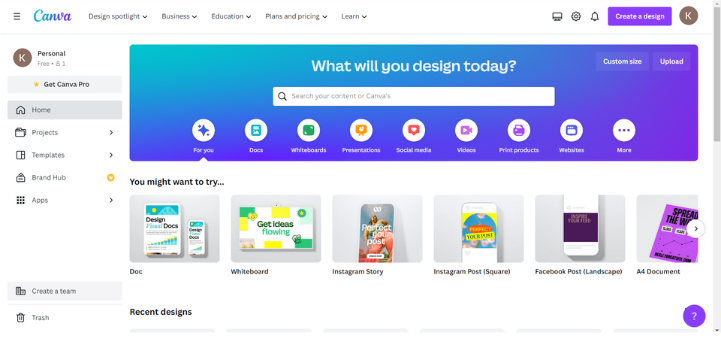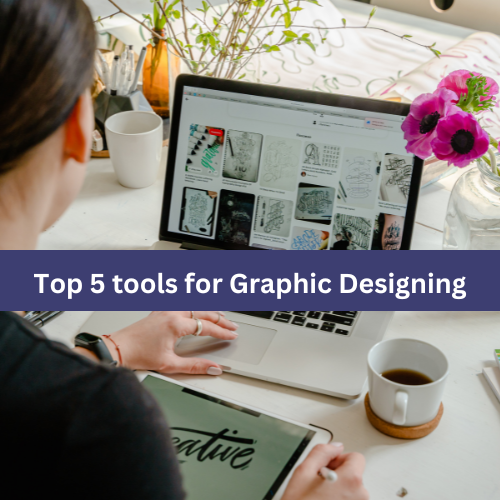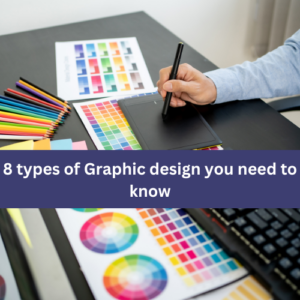top tools used for gRaphics design
Proficiency in a variety of graphic design tools is crucial for achieving success as a graphic designer. A thorough understanding of these tools is essential in meeting clients’ expectations and delivering high-quality designs. Clients seek professionals who can utilize the most effective tools to fulfill their specific design requirements. As a graphic or web designer, utilizing various tools is essential for efficiently completing your daily tasks. However, selecting the ideal set of tools to enhance productivity and create outstanding work can be a challenging process. With the market offering an abundance of web and graphic design tools, making the right choices requires careful consideration.
Mockplus- Mockup is a free online collaborative prototyping tool. For web and graphic design professionals, Mockplus is an indispensable prototyping tool that enables the creation of interactive and mobile-friendly web and mobile app prototypes within minutes. With a focus on facilitating design and collaboration in a unified platform, Mockplus simplifies team-based co-design by allowing simultaneous work on the same project. By sharing a single link, teammates can easily collaborate, share designs, gather feedback, and collectively test and refine prototypes.
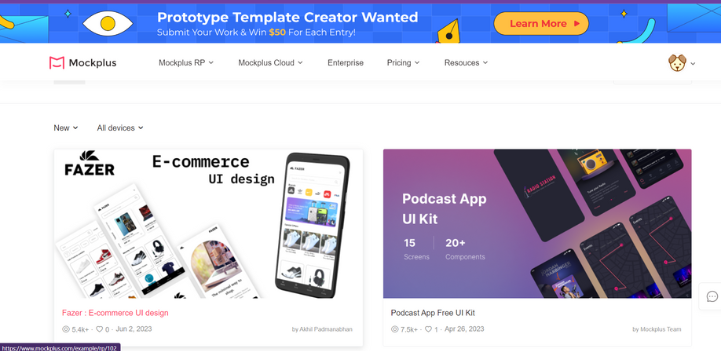
Freepik– Freepik is a comprehensive resource website aiming to become the primary destination for graphic designers, marketers, and creatives, offering a vast collection of design elements at no cost. This includes a wide range of assets such as stock imagery, PSDs, vectors, icons, templates, and even video content that undergo a thorough evaluation, ensuring their quality and suitability. The platform’s robust search optimization simplifies the process of finding specific design elements, making it a valuable tool for creative professionals.
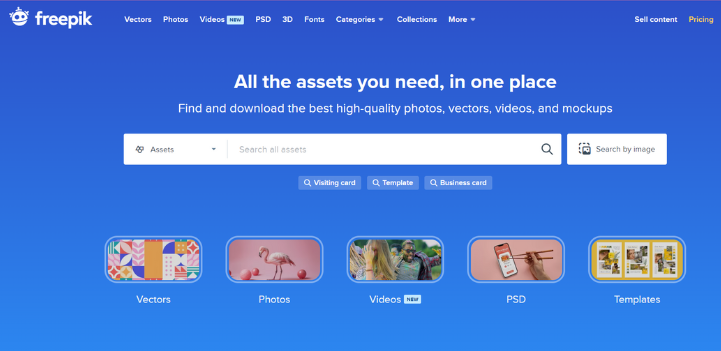
PicsArt- PicsArt’s comprehensive online Photo Editor provides a multitude of editing tools, allowing users to create high-quality content, regardless of their experience in design. Additionally, the platform offers a remarkable Video Editor for adding music and effects to videos. With both a desktop web editor and a mobile app, PicsArt boasts one of the world’s largest creative communities, providing users with a vibrant and inspiring environment for their artistic endeavors.
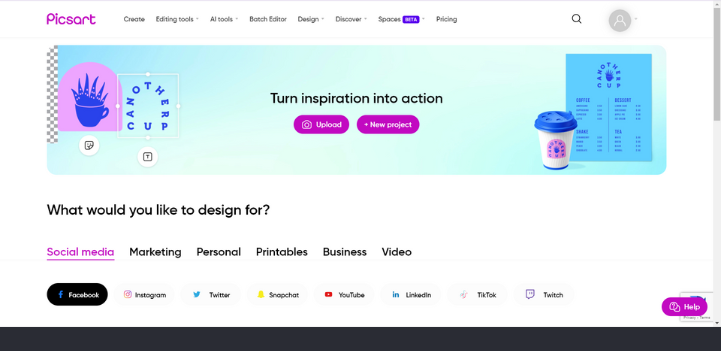
Procreate- Procreate is marketed as a comprehensive art studio designed specifically for iPad and Apple Pencil compatibility. It is available for purchase as a one-time payment and does not offer a free trial or version. Upon using the application, users gain access to an extensive collection of templates, fonts, and customizable brushes. Additionally, Procreate allows users to import their preferred Photoshop brushes, enhancing performance with the Valkyrie engine. The developers have prioritized user-friendliness, going above and beyond to create an intuitive interface.
Canva- Canva is a versatile platform that serves as a comprehensive solution for creating various projects, including infographics, web design, and T-shirts. It features an intuitive drag-and-drop interface that makes it user-friendly, even for individuals without prior experience in graphic design. The program offers an extensive library of images, templates, backgrounds, and fonts to kickstart your projects. While Canva provides several items for free, it also offers a range of premium images and graphics that require in-app purchases. Canva excels in its versatility across various industries, primarily due to its extensive collection of templates. The showcased samples demonstrate a professional appearance and serve as excellent starting points for brainstorming. Canva offers three pricing plans, including a free option for individuals and small teams. The paid plans provide access to the complete range of features, although the cloud storage is limited to 100 GB.